Google Search Console helps with understanding your website’s performance on the search engine. To track a website there, you must first verify domain ownership using the form shown below.
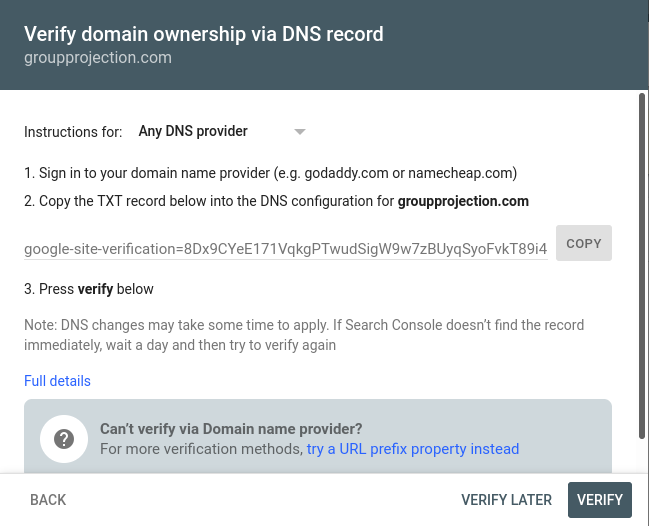
The form asks us to add a TXT record for our URL. You’ll need to update this through your domain management tool. Since I use Namecheap to manage my domains, I’ll add the record there.
Adding TXT record in Namecheap
To access DNS settings, you’ll need to
- Hover over Account (top navigation bar) and click Dashboard
- Click manage on the right-hand side of the URL you intend on tracking
- Click Advanced DNS
- Click Add a new record
- As shown in the image below, select TXT Record in the first column for Type
- Add an @ in the Host column
- Paste the Google verification code you can copy from the form in Google Search Console into the Value column
- Leave TTL set to Automatic
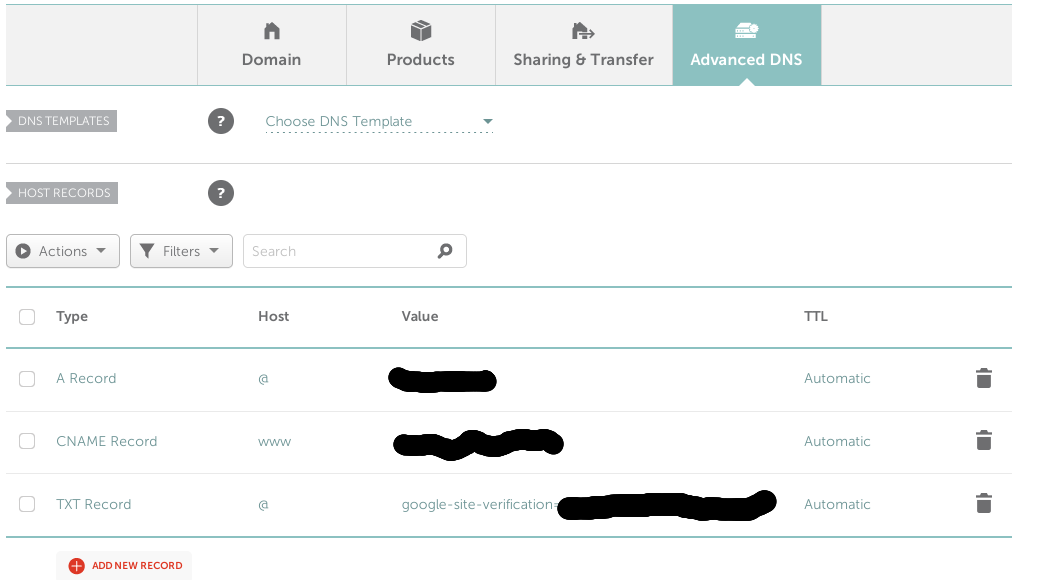
Verification
Within moments, you can go back to the Google Search Console verification click Verify. The verification should succeed, and you can start tracking your website.